One of my users requested this report to be able to get the specific list of accounts in one report instead of going to Summary Inquiry one at a time.
Solution:
1. Create an SQL View in your SQL Server by running the SQL script below
USE [CO100 - @yourcompanyID]
GO
/****** Object: View [dbo].[view_Open_Yr_GL_TB_Month_End] Script Date: 10/11/2023 2:15:51 PM ******/
SET ANSI_NULLS ON
GO
SET QUOTED_IDENTIFIER ON
GO
create view [dbo].[view_Open_Yr_GL_TB_Month_End]
as
-- ~ ~ ~ ~ ~ ~ ~ ~ ~ ~ ~ ~ ~ ~ ~ ~ ~ ~ ~ ~ ~ ~ ~ ~ ~ ~ ~ ~ ~ ~
-- Created July 9, 2014 by Victoria Yudin
-- Flexible Solutions, Inc.
-- For other code, please visit http://victoriayudin.com
-- Only returns the first open year in GP
-- Month names in columns use calendar fiscal year
-- ~ ~ ~ ~ ~ ~ ~ ~ ~ ~ ~ ~ ~ ~ ~ ~ ~ ~ ~ ~ ~ ~ ~ ~ ~ ~ ~ ~ ~ ~
select
g.YEAR1 [Year],
a.ACTNUMST Account,
g.ACTDESCR [Description],
c.ACCATDSC Category,
sum(case g.PERIODID when 0
then g.PERDBLNC else 0 end) Beginning_Balance,
sum(case when g.PERIODID <= 1
then g.DEBITAMT-g.CRDTAMNT else 0 end) Jan_Balance,
sum(case when g.PERIODID <= 2
then g.DEBITAMT-g.CRDTAMNT else 0 end) Feb_Balance,
sum(case when g.PERIODID <= 3
then g.DEBITAMT-g.CRDTAMNT else 0 end) Mar_Balance,
sum(case when g.PERIODID <= 4
then g.DEBITAMT-g.CRDTAMNT else 0 end) Apr_Balance,
sum(case when g.PERIODID <= 5
then g.DEBITAMT-g.CRDTAMNT else 0 end) May_Balance,
sum(case when g.PERIODID <= 6
then g.DEBITAMT-g.CRDTAMNT else 0 end) Jun_Balance,
sum(case when g.PERIODID <= 7
then g.DEBITAMT-g.CRDTAMNT else 0 end) Jul_Balance,
sum(case when g.PERIODID <= 8
then g.DEBITAMT-g.CRDTAMNT else 0 end) Aug_Balance,
sum(case when g.PERIODID <= 9
then g.DEBITAMT-g.CRDTAMNT else 0 end) Sep_Balance,
sum(case when g.PERIODID <= 10
then g.DEBITAMT-g.CRDTAMNT else 0 end) Oct_Balance,
sum(case when g.PERIODID <= 11
then g.DEBITAMT-g.CRDTAMNT else 0 end) Nov_Balance,
sum(case when g.PERIODID <= 12
then g.DEBITAMT-g.CRDTAMNT else 0 end) Dec_Balance
from GL11110 g --GL summary data
inner join GL00102 c --categories
on g.ACCATNUM = c.ACCATNUM
inner join GL00105 a --for account number
on g.ACTINDX = a.ACTINDX
where g.ACCTTYPE = 1
and g.YEAR1 = (select min(YEAR1) from GL11110)
group by g.YEAR1, g.ACTDESCR, a.ACTNUMST, c.ACCATDSC
GO
2. Create your Smartlist Builder
Add your SQL Table (Views)
Here is the SQL Script for the accounts filter
select * from CO100..GL00105 where ACTNUMST IN
('100-000-14800',
'100-000-13000',
'200-000-12502',
'200-000-12501',
'100-000-11999',
'100-645-41000',
'100-000-12500',
'100-000-12504',
'100-645-41300')
union all
select * from CO200..GL00105 where ACTNUMST IN
'100-000-13000',
'200-000-12502',
'200-000-12501',
'100-000-11999',
'100-645-41000',
'100-645-41300')
Edit your Display Name and mark defaults
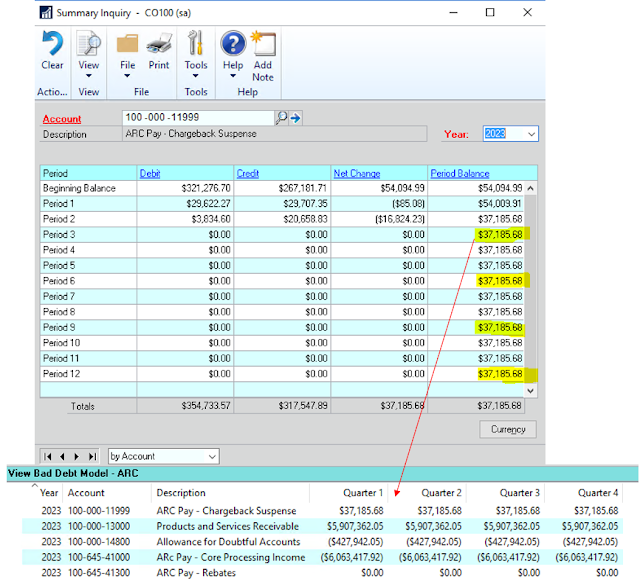






Comments
Post a Comment